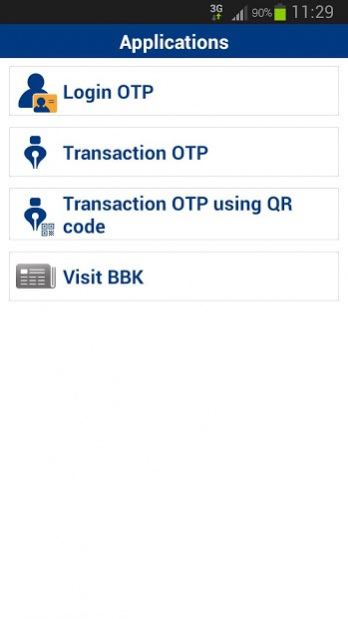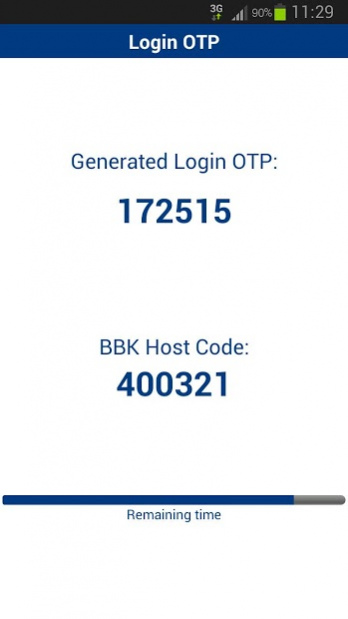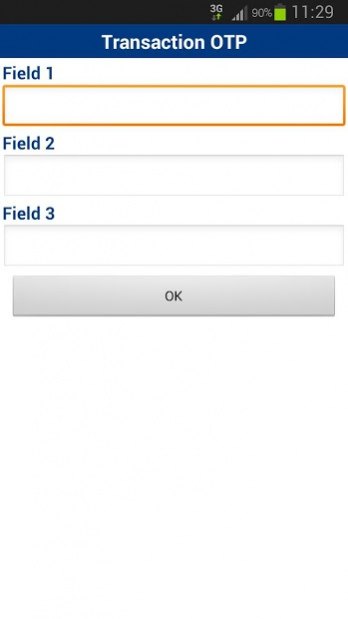BBK Pass 4.26.3
Continue to app
Free Version
Publisher Description
As an additional precaution, protect yourself further with dual factor authentication which adds an extra step to your basic login process.
When logging into Internet Banking or BBK Mobile App channels with your Customer ID and login password (ePIN), you will additionally be required to enter a login one-time password (OTP) that is generated by the BBK Pass app installed on your mobile device. The login one-time password (OTP) will be valid for only one login session and for a short period of time.
HOW TO ACTIVATE
Activate BBK Pass application by entering the ‘Serial Number’ received by SMS and the ‘Activation Token’ obtained from Internet Banking or BBK Mobile App during the registration process.
Follow the activation steps available in the following links:
ENGLISH | https://www.bbkonline.com/CustomerService/tutorials/IHB/Pages/Dual-Factor-Authentication.aspx
ARABIC | https://ar.bbkonline.com/CustomerService/tutorials/IHB/Pages/2FA.aspx
FEATURES
* A six digit one-time password that can only be used once and expires after 30 seconds.
* For devices supporting biometric authentication, the one-time password is generated following fingerprint or facial recognition.
CONTACT US
For more information, please contact +97317207777 or email feedback@bbkonline.com.
About BBK Pass
BBK Pass is a free app for Android published in the Accounting & Finance list of apps, part of Business.
The company that develops BBK Pass is BBK. The latest version released by its developer is 4.26.3.
To install BBK Pass on your Android device, just click the green Continue To App button above to start the installation process. The app is listed on our website since 2021-05-03 and was downloaded 6 times. We have already checked if the download link is safe, however for your own protection we recommend that you scan the downloaded app with your antivirus. Your antivirus may detect the BBK Pass as malware as malware if the download link to com.BBKPass is broken.
How to install BBK Pass on your Android device:
- Click on the Continue To App button on our website. This will redirect you to Google Play.
- Once the BBK Pass is shown in the Google Play listing of your Android device, you can start its download and installation. Tap on the Install button located below the search bar and to the right of the app icon.
- A pop-up window with the permissions required by BBK Pass will be shown. Click on Accept to continue the process.
- BBK Pass will be downloaded onto your device, displaying a progress. Once the download completes, the installation will start and you'll get a notification after the installation is finished.